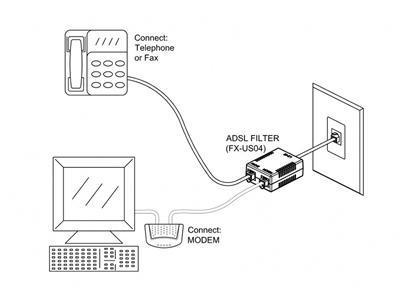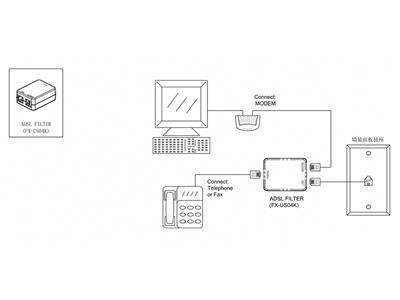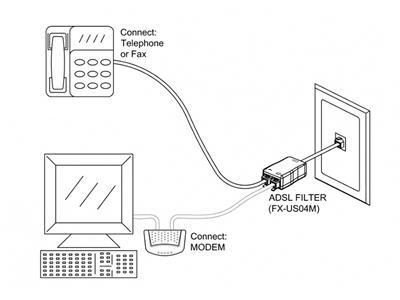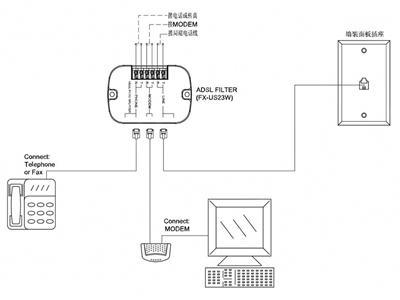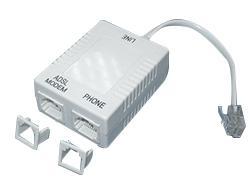- Home
- Products
- DSL Filter Splitter
- In-line DSL Filter Splitter
- In-line DSL Filter Splitter 1 Female to 2 Female RJ11
In-line DSL Filter Splitter 1 Female to 2 Female RJ11
Description
The FX-US04 1 female to 2 female in-line DSL filter splitter uses three US standard RJ11 sockets, and it is suitable for America, China, Portugal and other countries.
- Performance parameter
- Mechanical durability: more than 500 times for plug in and plug out
- Direct current resistance: <25Ω
- Insulation resistance: >10MΩ
- Frequency distortion loss: ±1.0dB (200~4KHz)
- Insertion loss: <0.3 dB (1KHz)
- Return loss: 300Hz~500Hz>14dB, 500Hz~2000Hz>18dB, 2000Hz~3400Hz>10dB
- DSL band attenuation: 30KHz~200KHz>35dB, 200KHz~2208KHz>55dB
- Adaptive temperature: -20℃~+60℃
- Adaptive humidity: 0%~96%
- Materials
- Case Shell: ABS
- RJ11 socket: PBT/gold plated phosphor copper
- Weight: 37g
Installation
Connect in-line DSL filter splitter to the telephone wall jack.
Plug the telephone line into the socket of in-line DSL filter splitter which marked "PHONE" or phone symbol.
Connect the DSL modem to the RJ11 socket of in-line DSL filter splitter which marked "MODEM" or computer symbol.
Follow the above steps, you can use the telephone and surf the internet at the same time.
Description
The FX-US04K 1 female to 2 female in-line DSL filter splitter uses three US standard RJ11 sockets, and it is suitable for America, China, Portugal and other countries.
- Performance parameter
- Mechanical durability: more than 500 times for plug in and plug out
- Direct current resistance: <25Ω
- Insulation resistance: >10MΩ
- Frequency distortion loss: ±1.0dB (200~4 KHz)
- Insertion loss: <0.3 dB (1KHz)
- Return loss: 300Hz~500Hz>14dB, 500Hz~2000Hz>18dB, 2000Hz~3400Hz>10dB
- DSL band attenuation: 30KHz~200KHz>35dB, 200KHz~2208KHz>55dB
- Adaptive temperature: -20℃~+60℃
- Adaptive humidity: 0%~96%
- Materials
- Case Shell: ABS
- RJ11 socket: PBT/gold plated phosphor copper
- Weight: 37g
Installation
Connect in-line DSL filter splitter to the telephone wall jack.
Plug the telephone line into the socket of in-line DSL filter splitter which marked "PHONE" or phone symbol.
Connect the DSL modem to the RJ11 socket of in-line DSL filter splitter which marked "MODEM" or computer symbol.
Follow the above steps, you can use the telephone and surf the internet at the same time.
Description
The FX-US04M 1 female to 2 female in-line DSL filter splitter uses three US standard RJ11 sockets, and it is suitable for America, China, Brazil and other countries.
- Performance parameter
- Mechanical durability: more than 500 times for plug in and plug out
- Direct current resistance: <25Ω
- Insulation resistance: >10MΩ
- Frequency distortion loss: ±1.0dB (200~4 KHz)
- Insertion loss: <0.3 dB (1KHz)
- Return loss: 300Hz~500Hz>14dB, 500Hz~2000Hz>18dB, 2000Hz~3400Hz>10dB
- DSL band attenuation: 30KHz~200KHz>35dB, 200KHz~2208KHz>55dB
- Adaptive temperature: -20℃~+60℃
- Adaptive humidity: 0%~96%
- Materials
- Case Shell: ABS
- RJ11 plug and socket: PC/PBT/gold plated phosphor copper
- Weight: 23.3g
Installation
Connect in-line DSL filter splitter to the telephone wall jack.
Plug the telephone line into the socket of in-line DSL filter splitter which marked "PHONE" or phone symbol.
Connect the DSL modem to the RJ11 socket of in-line DSL filter splitter which marked "MODEM" or computer symbol.
Follow the above steps, you can use the telephone and surf the internet at the same time.
Description
The FX-US23W 1 female to 2 female in-line DSL filter splitter uses three US standard RJ11 sockets, and it is suitable for America, China, Israel and other countries.
- Performance parameter
- Mechanical durability: more than 500 times for plug in and plug out
- Direct current resistance: <25Ω
- Insulation resistance: >10MΩ
- Frequency distortion loss: ±1.0dB (200~4KHz)
- Insertion loss: <0.3 dB (1KHz)
- Return loss: 300Hz~500Hz>14dB, 500Hz~2000Hz>18dB, 2000Hz~3400Hz>10dB
- DSL band attenuation: 30KHz~200KHz>35dB, 200KHz~2208KHz>55dB
- Adaptive temperature: -20℃~+60℃
- Adaptive humidity: 0%~96%
- Materials
- Case Shell: ABS
- RJ11 socket: PBT/gold plated phosphor copper
- Weight: 53g
Connect in-line DSL filter splitter's "LINE" socket to the telephone wall jack.
Connect the telephone line to the socket of ADSL filter splitter which marked "PHONE" or phone symbol.
Connect the DSL modem to the RJ11 socket of in-line DSL filter splitter which marked "MODEM" or computer symbol.
Follow the above steps, you can use the telephone and surf the internet at the same time.
An alternative installation method: If you don't have RJ11 cable to connect the three sockets. You can directly connect the relative wires to the internal screw free terminals at the rear side. The corresponding locations is shown as upper left corner.
Listed above is one type of our inline DSL filter products. If it meets the requirements of your communication system, you can place an order immediately and quickly receive your items. However, if you have additional requirements in which this product may be insufficient, we have other types and can also provide you with customized DSL filter splitters to match your communication equipment.